The question was... how to use 'Exp' functions in Windows Calculator in calculations such as:
3e^(-0.5)
1. Start -> Run -> Calc.exe (or Press Start button and start typing Calc... )
2. Switch to Scientific view. View menu -> Scientific (or press ALT-2)
3. Press '3' and '*' and 0.5 and '+/-'...
4. Click the Inv button.
Result:
NB:
The 'EXP' function is short for "* 10^x" and gives you for example:
7899 EXP 3 +/- -> 7899.e-3 = 7.899
1 EXP 4 +/- -> 1.e-4 = 0.001
Keyboard Shortcuts in Windows Calculator
Here's a list of shortcuts for most Windows native apps.
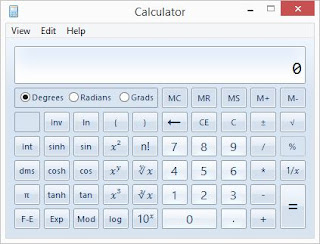



No comments:
Post a Comment